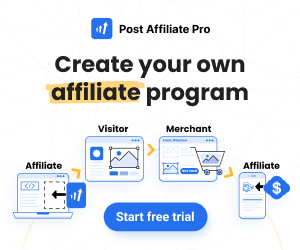Best Help Desk Software for Small Teams in 2025: A Deep Dive
Best Help Desk Software for Small Teams in 2025: A Deep Dive
Running a small business is a juggling act. You’re the CEO, the marketer, the salesperson, and often, the entire customer support department. But as your business grows, so does your customer base, and with it, the flood of customer inquiries. Suddenly, that shared Gmail inbox you’ve been using to handle support requests feels less like a solution and more like a chaotic, overwhelming mess. Emails slip through the cracks, customers get frustrated with slow response times, and your team is constantly putting out fires instead of proactively helping your clients. If this sounds familiar, you're in the right place. Welcome to your comprehensive guide to the best help desk software for small teams in 2025.
In this deep dive, we're not just going to skim the surface. We’re going to explore why a dedicated customer service software for small businesses is no longer a luxury but a necessity for survival and growth. We'll break down the must-have features you should be looking for in 2025, from AI-powered automation to seamless integrations. And, of course, we’ll get to the main event: in-depth, no-fluff reviews of the top help desk platforms on the market, including a special look at powerful contenders like LiveAgent.
By the time you finish this article, you'll have all the information you need to choose a help desk solution that not only tames your inbox chaos but also empowers your small team to deliver world-class customer service that turns one-time buyers into lifelong fans. So, grab a coffee, and let's find the perfect tool to help your business shine.
From Chaos to Clarity: Why Your Small Team Desperately Needs a Help Desk
Let's be honest, the "shared inbox" method is the default starting point for many small businesses. It's free, it's familiar, and for a while, it might even work. But as your business scales, this approach quickly reveals its limitations, leading to what we call "inbox anarchy."
The Telltale Signs of Inbox Anarchy:
Duplicate Responses: Two team members unknowingly reply to the same customer, leading to confusion and a less-than-professional image.
Missed Inquiries: With no clear ownership, important emails get buried, leaving customers feeling ignored and undervalued.
Lack of Accountability: It's impossible to know who is working on what, who has responded, or what the status of a particular issue is.
No Performance Metrics: You have no way to track key customer service metrics like response times, resolution rates, or customer satisfaction. How can you improve what you can't measure?
Inefficient Communication: Your team is constantly forwarding emails, adding internal notes in long, confusing threads, and wasting precious time that could be spent helping customers.
Inconsistent Support: Each team member has their way of responding, leading to a fragmented and inconsistent customer experience.
If any of these points hit a little too close to home, it’s a clear sign that you’ve outgrown your shared inbox. This is where a dedicated best help desk software comes in, transforming your chaotic support process into a streamlined, efficient, and customer-centric operation.
The Transformative Power of a Help Desk Solution:
Centralized Hub for All Communications: A help desk consolidates customer inquiries from multiple channels—email, live chat, social media, phone calls—into a single, organized dashboard. No more channel surfing to keep up with your customers.
Clarity Through a Ticketing System: Every customer request becomes a "ticket" that can be assigned, prioritized, and tracked from the moment it arrives until it's resolved. This ensures that nothing gets lost and everyone on your team knows exactly what they need to work on.
Empowering Customers with Self-Service: The best help desk platforms come with a built-in knowledge base feature, allowing you to create a library of FAQs, tutorials, and how-to guides. This empowers your customers to find answers on their own, 24/7, which not only improves their experience but also significantly reduces the number of repetitive questions your team has to answer.
Automation that Works for You: Imagine a world where tickets are automatically routed to the right person, common questions receive instant replies, and follow-up emails are sent without you lifting a finger. That's the power of help desk automation. It frees up your team to focus on complex issues that require a human touch.
Data-Driven Insights: With built-in reporting and analytics, you can finally start tracking your team's performance, understanding your customers' biggest pain points, and making informed decisions to improve your overall customer experience.
Scalability for the Future: A good help desk software is designed to grow with your business. As you add more team members, expand to new channels, or see an increase in customer inquiries, the right platform will scale with you, ensuring a consistently high level of service.
In short, implementing customer service software for a small business is one of the most impactful investments you can make. It's not just about managing emails; it's about building a foundation for exceptional customer relationships, which, for any small business, is the ultimate competitive advantage.

The 2025 Help Desk Checklist: Essential Features for Small Teams
The help desk software market is crowded, with a dizzying array of options all claiming to be the best. To cut through the noise, you need to know what to look for. Here are the essential features that the best help desk software for small teams should offer in 2025:
1. Unified Shared Inbox & Ticketing System
This is the heart of any help desk. A shared inbox brings all your customer conversations from various channels (email, social media, etc.) into one place. Each conversation is converted into a ticket with a unique ID. Look for features like:
Ticket Assignment: The ability to assign tickets to specific team members or departments.
Ticket Statuses: Customizable statuses (e.g., Open, Pending, Resolved) to easily track the progress of each issue.
Internal Notes: A way for your team to collaborate privately on a ticket without the customer seeing the conversation.
Collision Detection: A feature that shows you when another team member is viewing or replying to a ticket in real-time, preventing duplicate responses.
2. Robust Knowledge Base
A well-maintained knowledge base is your secret weapon for deflecting tickets and empowering customers. It's a self-service portal where customers can find answers to their questions 24/7. Key features to look for include:
Easy-to-Use Editor: You shouldn't need a degree in web development to create and format articles.
Categorization and Search: The ability to organize articles into categories and a powerful search function so customers can find what they need quickly.
Internal and External Knowledge Bases: The option to create a private knowledge base for your team's internal use and a public one for your customers.
3. Integrated Live Chat
In 2025, customers expect instant support, and live chat is the perfect channel for it. A good help desk software will have a native live chat feature that integrates seamlessly with the ticketing system. This means you can:
Convert Chats to Tickets: If a chat conversation requires further follow-up, you should be able to convert it into a ticket with a single click.
Proactive Chat Invitations: Set up rules to proactively invite website visitors to chat based on their behavior (e.g., time spent on a page, items in their cart).
Canned Responses: Use pre-written responses for common questions to speed up your chat support.
4. Smart Automation
For a small team, automation is a game-changer. It handles the repetitive, time-consuming tasks, so you can focus on what matters most. Look for automation features like:
Ticket Routing: Automatically assign tickets to the right person or team based on keywords, channel, or customer information.
Automated Responses: Set up auto-replies to acknowledge receipt of a customer's inquiry or to answer frequently asked questions.
Time-Based Rules: Create rules that trigger actions after a certain amount of time has passed (e.g., send a follow-up email if a customer hasn't replied in 48 hours).
Macros/Canned Responses: Create and use templates for common replies to ensure consistency and save time.
5. Insightful Reporting and Analytics
You can't improve what you don't measure. The best help desk software provides clear, actionable insights into your customer service performance. Look for dashboards and reports that track key metrics like:
First Response Time: How quickly your team responds to new inquiries.
Average Resolution Time: How long does it take to resolve a customer's issue?
Ticket Volume: The number of tickets you receive over a given period.
Customer Satisfaction (CSAT) Scores: A direct measure of how happy your customers are with your support.
Agent Performance: Track the performance of individual team members.
6. Seamless Integrations
Your help desk doesn't exist in a vacuum. It needs to play nicely with the other tools you use to run your business. Look for a platform that offers integrations with:
CRM Software: To have a complete view of your customers' history.
E-commerce Platforms (like Shopify, BigCommerce): To view order details directly within the help desk.
Social Media: To manage customer interactions on platforms like Facebook and Twitter.
Project Management Tools (like Slack, Trello): To streamline internal communication and collaboration.
7. User-Friendly Interface and Easy Setup
As a small team, you likely don't have a dedicated IT department to handle complex software implementations. The best customer service software for small businesses should be intuitive, easy to set up, and have a clean, uncluttered interface that your team can start using with minimal training.
8. Fair and Transparent Pricing
Budget is always a key consideration for small businesses. Look for a help desk that offers:
A Free Plan or a Free Trial: So you can test out the software before committing.
Affordable Tiers: Pricing plans that are tailored to the needs of small teams.
Per-Agent Pricing: This model is usually the most cost-effective for small, growing teams.
No Hidden Fees: Make sure you understand the total cost, including any add-ons or implementation fees.
9. AI-Powered Enhancements
In 2025, Artificial Intelligence (AI) is no longer a futuristic buzzword; it's a practical tool that can supercharge your support team. Look for AI features such as:
AI-Suggested Replies: Get real-time suggestions for how to respond to a customer, saving time and ensuring consistency.
Sentiment Analysis: Automatically gauge the sentiment of a customer's message (positive, negative, neutral) to prioritize urgent issues.
AI-Powered Chatbots: Handle common queries around the clock, freeing up your human agents for more complex tasks.
Ticket Summarization: Get a quick, AI-generated summary of a long ticket thread to get up to speed instantly.
By keeping this checklist in mind, you'll be well-equipped to evaluate the different help desk options and find the one that's the perfect fit for your small team's needs and budget.
The Contenders: A Review of the Best Help Desk Software for Small Teams in 2025
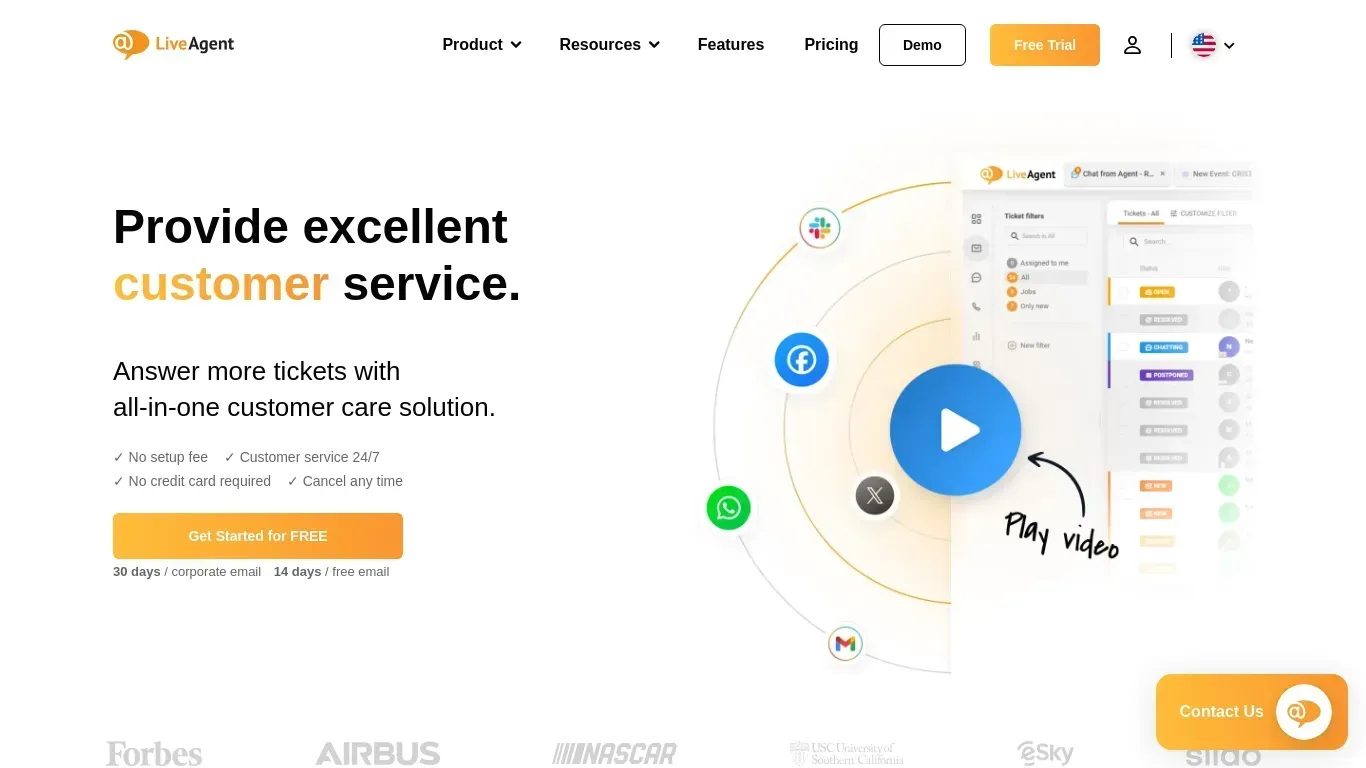
Now for the main event. We’ve done the research, analyzed the features, and scoured user reviews to bring you this curated list of the best help desk software for small teams in 2025.
LiveAgent: The All-in-One Powerhouse
Overview: LiveAgent has carved out a strong reputation as a feature-rich, all-in-one help desk solution that is surprisingly affordable, making it a fantastic choice for small teams who want to punch above their weight. It boasts one of the fastest chat widgets on the market and a comprehensive suite of tools that covers virtually every customer communication channel you can think of.
Key Features for Small Teams:
Universal Inbox: LiveAgent's universal inbox is a masterclass in consolidation. It pulls in everything—emails, live chats, phone calls, social media messages (Facebook, Twitter, Instagram), and even forum posts—into a single, unified ticketing system.
Advanced Ticketing Features: You get all the standard features like ticket assignment and statuses, plus advanced capabilities like Service Level Agreement (SLA) management, which helps you set and meet response time goals. The system also supports gamification, allowing you to create a fun, competitive environment for your support team with badges and leaderboards.
Superior Live Chat: LiveAgent's live chat is a standout feature. It’s incredibly fast, customizable, and comes with proactive chat invitations, real-time typing view, and the ability to see what page the visitor is on.
Built-in Call Center: This is a huge differentiator. LiveAgent includes a complete virtual call center, allowing you to handle voice calls directly within the help desk. You can set up IVR (Interactive Voice Response) trees, record calls, and route them to the right agents. For a small business, having this capability integrated without needing a separate VoIP provider is a massive advantage.
Comprehensive Knowledge Base & Self-Service Portal: You can easily create multiple internal and external knowledge bases, complete with forums and feedback boards, to empower both your team and your customers.
Pros:
Incredible Value for Money: The sheer number of features packed into its affordable pricing plans is hard to beat.
True All-in-One Solution: The inclusion of a native call center and extensive social media integrations means you likely won't need other tools for customer communication.
Highly Customizable: You can tailor almost every aspect of LiveAgent to fit your brand and workflow.
Strong Automation Capabilities: The rule-based automation engine is powerful and flexible.
Cons:
Can Be Overwhelming at First: With so many features, there can be a bit of a learning curve to get everything set up and optimized.
Interface Can Feel a Bit Dated: While highly functional, the user interface isn't as slick or modern as some competitors.
Pricing:
Free Plan: A limited but functional free plan is available, which is great for testing the waters.
Small Plan: Starts at around $9/agent/month.
Medium Plan: Starts at around $29/agent/month.
Large Plan: Starts at around $49/agent/month and includes all features.
Who is it best for? LiveAgent is the best help desk software for ambitious small businesses that want a powerful, all-in-one communication platform without the enterprise price tag. If you handle support across multiple channels, especially phone and social media, LiveAgent offers unparalleled value.
How to Make the Right Choice: A Practical Guide for Your Small Team
Choosing software that will become the backbone of your customer communication is a big decision. Here’s a simple, step-by-step process to help you make the right call:
Step 1: Identify Your Core Needs (Right Now) Before you get dazzled by fancy features, be realistic about what you need today.
What are your primary support channels? (Email, chat, phone, social?)
What is the biggest problem you're trying to solve? (Missed emails, slow responses, lack of data?)
How many customer inquiries do you get per day?
How many people are on your support team?
Step 2: Consider Your Future Growth. Think about where you want your business to be in a year or two.
Do you plan on hiring more support staff?
Do you plan on adding new support channels like phone or live chat?
Will your ticket volume likely increase significantly?
Choose a software that has a clear upgrade path and can scale with you.
Step 3: Set a Realistic Budget. Determine how much you can comfortably spend per month. Remember to factor in the pricing model:
Per-agent/user: Predictable and scales as you add team members.
Ticket-based: Can be cost-effective for low-volume teams, but can get expensive quickly.
Tiered plans: Look carefully at which features are included in each tier.
Step 4: Take Advantage of Free Trials. This is the most crucial step. You can read reviews all day, but you won't know if a tool is right for you until you use it.
Sign up for free trials of your top 2-3 choices.
Involve your team. Get feedback from the people who will be using the software every day.
Simulate your real workflow. Connect your email, set up a few macros, and handle some actual customer conversations within the trial.
Test the support of the support software! Send a question to their support team and see how quickly and effectively they respond.
Step 5: Check for Integrations Make a list of the other tools your business relies on (e.g., your e-commerce platform, CRM, project management tool). Ensure your chosen help desk integrates smoothly with them to create a connected and efficient workflow.
The Future is Here: What's Next for Small Business Customer Service?
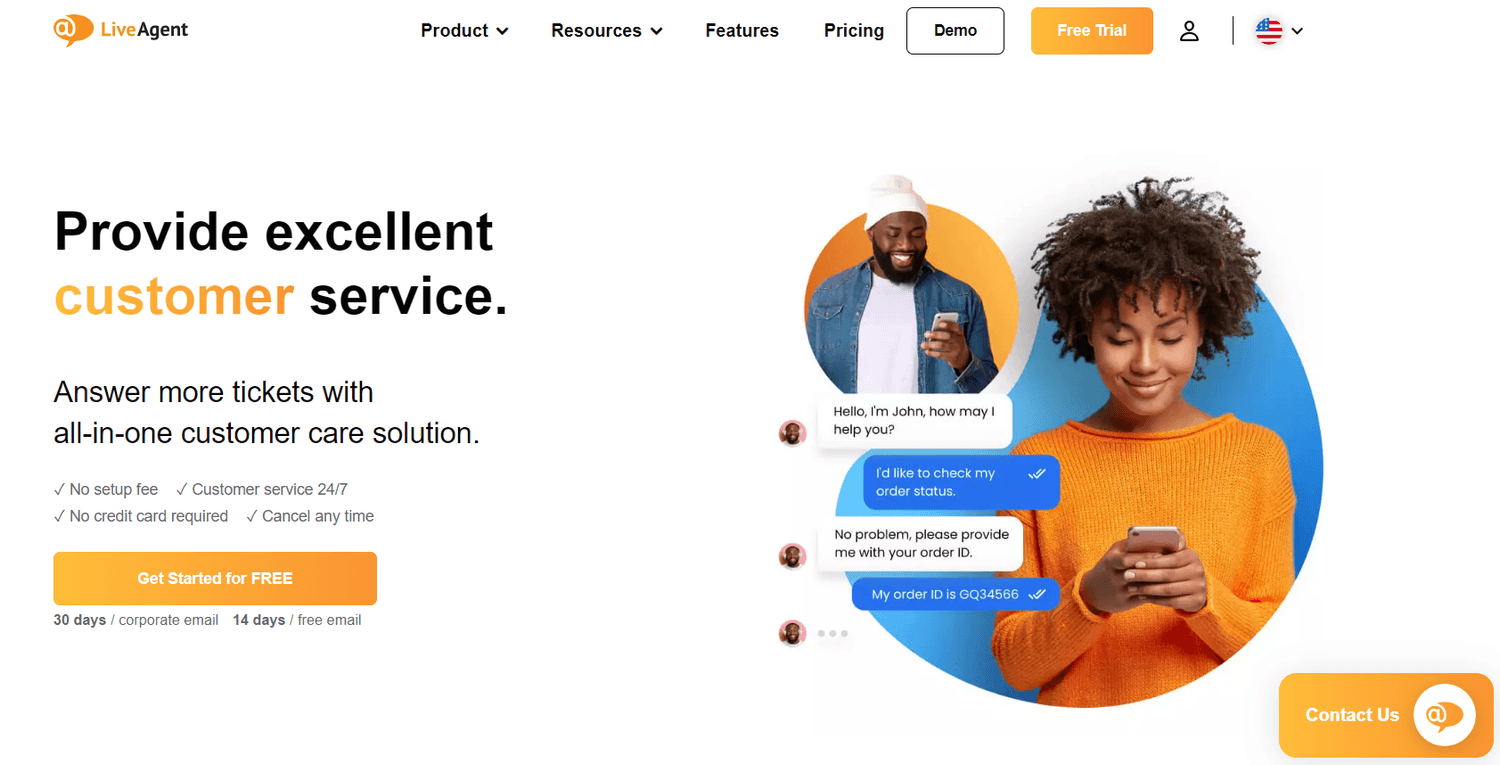
The world of customer service is evolving at lightning speed, and for small businesses, this presents a massive opportunity. The trends of 2025 are all about working smarter, not harder. We're moving beyond just reacting to customer problems and into a new era of proactive and predictive support.
AI will play an even bigger role, not to replace human agents, but to empower them. Imagine your help desk predicting that a customer might have an issue based on their browsing behavior and proactively offering help via chat. Or AI analyzing all your support tickets to identify a recurring product flaw before it becomes a major problem.
Hyper-personalization will become the standard. Customers will expect you to know their history and preferences, and the best help desk software will provide the tools to deliver that highly contextual, one-on-one experience at scale.
For small teams, these advancements are a great equalizer. They allow you to provide a level of service that was once only possible for large corporations with huge call centers. By choosing the right customer service software for your small business now, you're not just solving today's problems; you're setting yourself up to thrive in the future of customer experience.
Conclusion: Your Partner in Growth
Let's face it, your customers are the lifeblood of your business. The way you communicate with them, solve their problems, and listen to their feedback will ultimately determine your success. Moving from a chaotic shared inbox to a streamlined, professional help desk is one of the most significant steps you can take to nurture those crucial relationships.
Whether you need the all-in-one power of LiveAgent, the human-centric simplicity of Help Scout, the scalability of Freshdesk, the ecosystem advantage of Zoho Desk, or the e-commerce prowess of Gorgias, the perfect tool for your team is out there.
Don't let another customer inquiry slip through the cracks. Take the time to evaluate your options, sign up for a free trial, and empower your small team with the best help desk software for their needs. It's an investment that will pay for itself a hundred times over in saved time, increased efficiency, and, most importantly, happier, more loyal customers.
Frequently Asked Questions (FAQ)
We are a very small team of just 2-3 people. Is help desk software really necessary?
Absolutely. In fact, for a very small team, a help desk is arguably more important. It acts as a force multiplier, allowing you to be far more organized and efficient. It prevents things like both of you accidentally replying to the same customer or an important support request getting missed. It also builds a foundation for good habits that will be essential as your business grows. Many platforms, like Freshdesk and Zoho Desk, offer excellent free plans that are perfect for teams of your size.
What is the main difference between a help desk and a CRM?
While there is some overlap, their core functions are different. A CRM (Customer Relationship Management) software is primarily for managing the sales process and storing customer data (e.g., leads, deals, contact info). A help desk software is specifically for managing customer service and support communications (e.g., tickets, chat, knowledge base). The best solutions occur when your help desk integrates with your CRM, giving your support team a complete 360-degree view of the customer.
How much should I expect to pay for a good help desk software?
The cost can vary widely, but for a small team, you can find excellent options ranging from free to around $15-$25 per agent per month. For example, Zoho Desk's paid plans start around $14/agent/month, and LiveAgent's start around $9/agent/month. It's important to look at the value, not just the price. A slightly more expensive plan that saves your team hours of work each week is a great investment.
Will it be difficult to switch from our current email setup to a help desk?
Most modern help desk platforms are designed to make this transition as smooth as possible. You can typically forward your support email address (e.g., support@yourcompany.com) to the help desk, and it will automatically start converting incoming emails into tickets. The tools we've reviewed, especially Help Scout, are known for their user-friendly interfaces and minimal learning curves. Plus, they all offer extensive documentation and support to help you get started.
Created with © Ako Digital