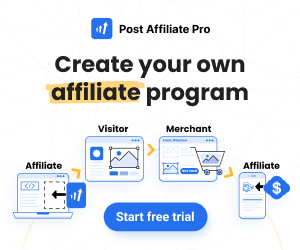Set Up Your First Help Desk: A Small Business Guide
Set Up Your First Help Desk: A Small Business Guide
Running a small business can feel like juggling multiple responsibilities at once, managing sales, marketing, operations, and providing excellent customer support. Among all these, customer support is arguably the most impactful when it comes to building a loyal customer base. Providing prompt, efficient, and personalized service can help you stand out from competitors regardless of your industry.
However, many small businesses struggle with optimizing their customer support efforts, leading to missed inquiries, disgruntled customers, and lost opportunities. That’s where a help desk comes in, a centralized system to organize, track, and resolve customer requests.
Whether you're just starting or looking to optimize your service, this guide will walk you through everything you need to know about setting up your first help desk, especially tailored for small businesses. By the end of this blog, you’ll understand why a help desk is essential, how to select the right software, and step-by-step instructions for setting up your first help desk solution.
Why Do Small Businesses Need a Help Desk?
Before we dive into the nitty-gritty of setting up your help desk, let’s unpack why it matters for small businesses.
Efficiency in Managing Customer Queries
Without a streamlined system, customer inquiries can easily slip through the cracks, whether they arrive via email, phone, or social media channels. A help desk consolidates all these channels into one platform, keeping your communication organized.Improves Customer Satisfaction
Studies show that 86% of customers are willing to pay more for a great customer experience. A help desk enables you to respond faster and provide detailed solutions, increasing customer loyalty and satisfaction.Cost-Effectiveness
Small businesses usually operate on lean budgets. A robust help desk system can save time, automate repetitive tasks, and reduce the need for additional staff to manage support queries.Scalability for Future Growth
As your business grows, the volume of customer inquiries inevitably increases. A help desk equips you with tools to scale your operations effortlessly without compromising on customer experience.Data Insights and Reporting
Help desks provide valuable analytics, helping you understand common support issues, response times, and customer satisfaction rates. These insights can be used to improve your service continuously.
With these advantages in mind, let’s walk through setting up your first help desk.
Step 1: Define Your Customer Support Goals
Before implementing a help desk, identify what you want to achieve with your customer support system. Some key questions to ask might include:
How quickly do you want to respond to customer inquiries?
Do you need a solution that supports multiple communication channels (like email, chat, and social media)?
What’s your budget for setting up a help desk?
Will you provide support 24/7, or only during business hours?
Are you planning to leverage automation (e.g., FAQ self-service tools or chatbots)?
Documenting these goals helps you stay aligned while selecting the right help desk software and setting it up.
Step 2: Choose the Right Help Desk Software
Help desk systems come in many shapes and sizes, so finding the "perfect fit" might feel overwhelming. For small businesses, you’ll want a solution that is affordable, scalable, and packed with user-friendly features.
Here are some key factors to consider when choosing help desk software:
1. Key Features to Look For
Ticketing System: Every query sent by a customer should automatically generate a "ticket" that can be tracked until resolved.
Omnichannel Support: Ensure the platform can handle inquiries from email, live chat, social media, and phone calls—all in one place.
Knowledge Base: A robust self-service portal where customers can find answers to frequently asked questions without contacting support.
Automation Capabilities: Tools like chatbots and email templates for repetitive inquiries save time and improve efficiency.
Metrics & Reporting: Access to customer support data helps you improve performance and address bottlenecks.
2. Affordability
Budget constraints are often a top priority for small businesses, so choose a help desk with pricing that fits your financial plan. Many companies offer free basic plans or trials to help you test the software before committing.
3. Popular Help Desk Tools for Small Businesses
If you’re unsure which tool to select, here are some highly-rated options for small businesses:
LiveAgent: A versatile, affordable option with omnichannel support, ticketing, and automation.
Freshdesk: Intuitive and user-friendly, offering free and low-cost plans for small teams.
Zendesk: A feature-rich tool ideal for scaling quickly as your business grows.
Zoho Desk: Perfect for budget-conscious businesses seeking powerful tools.
HubSpot Service Hub: Great for integrating customer support with marketing and sales.
Step 3: Centralize All Communication Channels
Once you’ve chosen the right software, the next step is to centralize your communication. Customers may reach out to you from a variety of platforms, email, phone, website chat, social media, etc, and addressing queries from multiple platforms separately can get messy.
Modern help desks like LiveAgent allow you to consolidate all inquiries under a single dashboard. This ensures that no customer request is missed, and your agents have a clear system for prioritizing and resolving issues.
Step 4: Customize the Help Desk to Fit Your Brand
Most help desk systems allow you to tailor the platform to match your small business's unique branding. For example:
Add your company logo and color scheme to the help desk interface.
Create a branded customer portal where clients can check ticket statuses or browse your knowledge base.
Develop personalized auto-reply messages that reflect your brand’s tone and values.
Customization ensures that your help desk feels like an extension of your small business rather than a generic third-party tool.
Step 5: Build a Knowledge Base
A knowledge base is one of the most efficient tools for reducing support inquiries. A significant portion of customer queries often revolves around the same topics—how-tos, policies, product details, troubleshooting tips, etc.
Answering these questions directly on a public knowledge base empowers customers to solve their issues without waiting for support.
Some tips for building a strong knowledge base:
Write clear and concise articles on common topics.
Include visuals like screenshots or videos to improve clarity.
Regularly update the knowledge base with new insights from customer queries.

Step 6: Train Your Team on the Help Desk System
Your help desk is only as effective as the people using it. Conduct proper training sessions for your team to acquaint them with the help desk system’s features. Focus on teaching them how to:
Use the ticketing system to track requests.
Respond to inquiries from different channels.
Access customer data to personalize responses.
Leverage automation features for repetitive tasks.
Step 7: Leverage Automation to Streamline Operations
Small businesses often operate with lean teams, so automation can be a lifesaver. Modern help desk systems typically offer the following automation features:
Chatbots: Answer simple queries or guide users to the right department.
Canned Responses: Pre-written reply templates for common inquiries.
Ticket Routing: Automatically assigns tickets to the right team or agent based on predefined rules.
Service-Level Agreements (SLAs): Help prioritize and resolve tickets within specific timeframes.
Automation enhances response times and ensures fewer human errors.
Step 8: Regularly Monitor Metrics and Feedback
To ensure you’re providing the best possible support, continuously monitor your help desk performance through analytics. Most software generates reports on metrics like:
Average response time.
First contact resolution rate.
Customer satisfaction (CSAT) scores.
Volume of tickets handled per channel.
Additionally, don’t hesitate to solicit feedback from customers. Their insights can reveal blind spots in your service and help you grow as a business.
Final Thoughts: Getting Started with Your Help Desk
Setting up a help desk might seem like a daunting task initially, but the long-term impact on your small business is well worth the effort. By consolidating communication channels, leveraging automation, and equipping your team with the right tools, you’ll transform your customer support into a competitive advantage.
As you embark on this journey, remember to choose a help desk solution that aligns with your business goals, budget, and scalability needs. Whether you go for LiveAgent's all-in-one platform or another system, ensure that it simplifies operations and enhances customer satisfaction.
Customer service plays a pivotal role in a small business’s success, so why wait? Start setting up your help desk today and pave the way for consistent growth and loyal customers!
Created with © Ako Digital